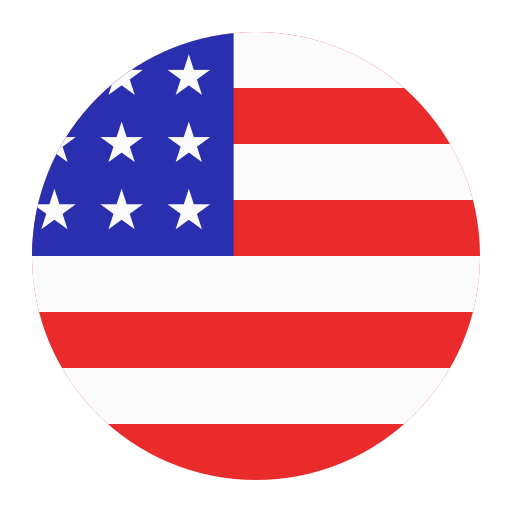Beginning an online business in Los Angeles provides access to one of the largest and most diverse customer bases in the United States. As a new entrepreneur or seasoned merchant, Softon Digital can help guide you through the essential processes, making it easier to establish your presence online. Knowing how to begin a small business in Los Angeles, CA is key to opening your store effectively.
This comprehensive guide will take you through state of California business registration to the legal, strategic, and technical steps involved in opening your online store, along with how to market your eCommerce brand effectively.
- Getting Familiar with the Los Angeles Business Environment
Prior to launch, it is important to know why it is such a great opportunity doing business in Los Angeles, California. The city is a cultural center with millions of inhabitants and a strong economy, which makes it a great place for online businesses.

1.1 A Booming Market for Online Businesses
Los Angeles boasts a technologically advanced population that buys online every day. From fashion items to well-being products, there is an increasing need for easy eCommerce solutions.
1.2 Multiple Niche Opportunities
No matter whether you want to sell tangible products or provide intangible services, LA’s multicultural consumer base enables you to target several niches with success.
- Steps to Launching a Business in Los Angeles
Business launching is more than just having a website. You require a clear plan, proper framework, and legality. Here are the steps for launching a business in Los Angeles:
2.1 Determine Your Business Model
Select the type of online store you wish to establish:
Dropshipping – Low initial investment and no inventory.
Print-on-Demand – Best suited for creative business owners.
Wholesale/Retail – Classic framework for tangible products.
Digital Products – Courses, downloads, or subscriptions.
2.2 Develop a Business Plan
Your strong point is a solid business plan. It must contain:
Target audience analysis
Product choice and price strategies
Marketing blueprint
Budget and financial objectives
- Registering Your Business in California
Legal registration is an important step in establishing trust and safeguarding your brand. Getting your state of California business registered guarantees that your business is running legally and professionally.
3.1 Select Your Business Structure
Choose the proper legal structure for your business:
Sole Proprietorship – Easy setup but no protection against liability.
Limited Liability Company (LLC) – Most popular for small businesses.
Corporation – Best suited for start-ups who intend to grow and raise capital.
3.2 Register Company in California
Once you’ve decided on your structure, you’ll need to register your company in California by:
Filing formation documents with the California Secretary of State
Obtaining an Employer Identification Number (EIN) from the IRS
Registering for state taxes if applicable
Acquiring a business license from Los Angeles County or city authorities
- Building Your Online Store
Once your legal foundation is set, the next step is creating your digital storefront.
4.1 Select an E-Commerce Platform
Select a platform that aligns with your budget and objectives. Favorites are:
Shopify – Most suitable for ease of use and starter brands.
WooCommerce – Best if WordPress flexibility is your preference.
BigCommerce – Flexible solution for expanding brands.
4.2 Plan a User-Friendly Website
Your website represents your brand. Prioritize:
Mobile responsiveness
Quick loading speeds
Simple navigation
Secure payment options
4.3 Optimize for SEO and Content
Use your target keywords naturally throughout the website. Add descriptive meta tags, internal links, and keyword-filled alt text on images, for example:
alt=”Start a small business in Los Angeles CA online”
alt=”Register company in California for eCommerce”

- Launching and Marketing Your Store
After building your store, it’s time to drive traffic to your store and create brand recognition.
5.1 Use SEO Best Practices
Target specific keywords such as steps to starting a business Los Angeles and Los Angeles business California in your product descriptions, landing pages, and blogs.
5.2 Take Advantage of Social Media Marketing
Los Angeles consumers are present on social media platforms such as Facebook, Instagram, and TikTok. Regular posting, influencer partnerships, and paid ads can generate heavy traffic.
5.3 Conduct Paid Ads Campaigns
Use Google Ads and Meta Ads to target users searching for products in Los Angeles. Combine organic SEO with paid traffic for maximum reach.
- Operations, Logistics, and Compliance
To keep your online business thriving, focus on smooth operations and legal compliance.
6.1 Tax and Business Compliance
File annual reports with the state, pay your business taxes on time, and renew licenses regularly.
6.2 Inventory and Fulfillment
Partner with trustworthy fulfillment centers in California for timely shipping. Well-run logistics make customers happy and loyal.
6.3 Ongoing Website Optimization
Constantly monitor website performance through Google Analytics and Search Console. Optimize pages, repair errors, and update content.
- Infographic: Online Store Launch Roadmap
(Assign to Developer)
Make an infographic visually showcasing these steps:
Planning → Registration → Website Build → Marketing → Compliance
- Conclusion: Launch Your Online Store with Confidence
Beginning an online business in Los Angeles is a thrilling venture. By pursuing these step-by-step measures — from California state business registration to online marketing — you can establish a business that flourishes in one of the most vibrant markets on the planet.
🚀 Launch Ready? Collaborate with Softon Digital today to develop, enhance, and expand your internet business.
💼 Receive Your Free Consultation